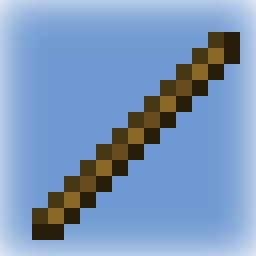PlayerAction
A Minecraft datapack library that wraps various player actions into selector and function tag calls. While the majority of these hooks are easy to implement, it may be convenient to abstract them behind this library. This library currently handles:
- Right click detection using Interaction Entities or COAS/WFOAS
- Interactioning with certain blocks
- Interacting with certain entities
- Detecting movement
- Detecting riding entities
This is an embedded library, so you package it inside your datapack as opposed to having a separate download. Requires LanternLoad to operate.
NBT Format
These are NBT data specifications for items, storage, or entities that hold special data.
Items that should use Villager based click detection when held. Clicks are passed back by function tags.
Item.components."minecraft:custom_data".player_action{click_detection:1b}
Scoreboards
These are scoreboard objectives used to represent a value of some kind.
player_action.data
Used for math and passing variables between functions.
player_action.uuid.0
player_action.uuid.1
player_action.uuid.2
player_action.uuid.3
These 4 scoreboards hold a players UUID. Do not modify these manually.
player_action.x
player_action.y
player_action.z
These 3 scoreboards hold a players position, using a scale of x70
(the largst possible withouth causing over/under flow). Do not modify these manually.
player_action.<action>
player_action.<block>
There are many scoreboard values covering various interactions. These are used internally
and should not be access directly.
Selector Tags
These are tags (added throught the /tag command) that mark entities as being something, or as needing to do something.
Players will have these tags when activly performing the corresponding action:
- player_action.moving: any movement, even if not a direct player input (such as falling)
- player_action.flying: creative mode flight
- player_action.walking
- player_action.falling
- player_action.climbing
- player_action.elyra_flying
- player_action.swimming
- player_action.sneaking
- player_action.sprinting
- player_action.riding_pig
- player_action.riding_boat
- player_action.riding_mule
- player_action.riding_llama
- player_action.riding_horse
- player_action.riding_donkey
- player_action.riding_strider
- player_action.riding_minecart
Function Tags
Functions tags are called by PlayerAction to inform you an event has happened. To use these calls, you must implement your desired actions in a function and add it to the target function tag list. Remember that function tag calls do not target a specific datapack, so you will need to verfiy the conditions are correct before applying actions (like check if a player is holding a special item when right clicking):
function #player_action:v1/died
Triggers whenever a players dies.
function #player_action:v1/enchanted
Triggers whenever a player enchants an item.
function #player_action:v1/joined
Triggers whenever a player joins the world, either loading a world
in single player or joining a multiplayer server.
function #energy:v1/jumped
Triggers player_action a player jumps.
function #player_action:v1/left_click
Triggers when a player left clicks while holding a click-detection enabled item (see NBT format).
function #player_action:v1/right_click
Triggers when a player right clicks while holding a click-detection enabled item (see NBT format),
or when they right click a Carrot on a Stick or Warped Fungus on a Stick.
The following tags trigger when a player interacts with a block. In most cases this means opening a GUI,
but can also be caused by placing an item on a campfire for example.
function #player_action:v1/interact_block
function #player_action:v1/open_gui
function #player_action:v1/interact_anvil
function #player_action:v1/interact_barrel
function #player_action:v1/interact_beacon
function #player_action:v1/interact_blast_furnace
function #player_action:v1/interact_brewingstand
function #player_action:v1/interact_cake
function #player_action:v1/interact_campfire (both types)
function #player_action:v1/interact_cartography table
function #player_action:v1/interact_cauldron
function #player_action:v1/interact_chest
function #player_action:v1/interact_crafting_table
function #player_action:v1/interact_dispenser
function #player_action:v1/interact_dropper
function #player_action:v1/interact_enderchest
function #player_action:v1/interact_flower_pot
function #player_action:v1/interact_furnace
function #player_action:v1/interact_grindstone
function #player_action:v1/interact_hopper
function #player_action:v1/interact_jukebox
function #player_action:v1/interact_lectern
function #player_action:v1/interact_loom
function #player_action:v1/interact_noteblock
function #player_action:v1/interact_shulker_box
function #player_action:v1/interact_smithing_table
function #player_action:v1/interact_smoker
function #player_action:v1/interact_stonecutter
function #player_action:v1/interact_trapped_chest
How to use
- Install LanternLoad in your datapack
- Copy the
data/player_actionfolder into your data pack - Merge the contents of
PlayerAction/data/load/tags/functions/load.jsonand your owndata/load/tags/functions/load.json - Implement the API as described above.
For easier mangament of dependencies, check out my project Datapack Build Manager.